Sharing Application Settings
-
Save the settings at project level and have all users use the same project "projectName.xpr" file in the Project view when editing. Most of the Oxygen Preference pages have a switch radio button which allows you to pass the settings to Project level and save them in the current project configuration file opened in the Project view. If you commit that Project configuration file to a version control system like GIT or SVN, all writers can open and use that project when working with the repository content.
For example, when we work on the Oxygen User's Manual using our common GitHub repository, we all open in the Project view the "userguide.xpr" project which comes with various fixed options (eg: enabling automatic spell checking):https://github.com/oxygenxml/userguide
You can find out more details about sharing projects here: https://www.oxygenxml.com/doc/ug-editor/#topics/sharing-projects.html.
-
Create and then provide a default options XML document to others. When placed in a specific place in the Oxygen installation or referenced via a specific property in the application startup script, this default options XML document will be used by the application to provide default values for certain settings. You can find out more about how default options work here:https://www.oxygenxml.com/doc/ug-editor/#topics/default-options.html.
- Have others manually import an options XML document which you exported from Oxygen:https://www.oxygenxml.com/doc/ug-editor/#topics/import-export-preferences.html.
-
An Oxygen plugin could use our Java API to impose fixed options when the application starts using the API method: PluginWorkspaceProvider.getPluginWorkspace().setGlobalObjectProperty(key, value). In our Maven-based SDK we have a sample plugin called ImposeOptions which imposes a fixed set of options when the application starts.
If you want to share document type configurations (for editing certain XML vocabulary) you can find more details in this older blog post: Document Type Extension Sharing.