Enable massive contributions with oXygen XML Web Author and GitHub
Early in 2016 a new product was added to the oXygen XML set of tools - the oXygen XML Web Author. This leverages the power of oXygen XML Author - which basically runs on the server side - and provides access to XML authoring from any modern device that supports a browser capable of rendering HTML5+JavaScript, including desktops and mobile devices, like your smart phone or tablet!
The real power of web-based XML authoring can be seen when it is integrated as part of a workflow, simplifying it by reducing a large number of steps to a few - and this is what the GitHub connector provides!
If you have XML content on GitHub then you can provide a link that will open a file for editing in the oXygen XML Web Author and anyone will be able to review or update that just by accessing the link and saving - a GitHub account is of course required.
- fork the project into your account, if you do not have a fork already
- create a new branch from the edited branch
- commit your changes on this newly created branch
- create a pull request from your newly created branch to the originally edited branch
- switch the editor to your branch, so further save operations will just add new commits to your branch, thus updating the pull request with new changes
If the XML source is published then it is possible to include an Edit this page
link
on the published format that will allow immediate access to the editor. An example of such
access is provided for the DITA-OT documentation project. The development branch is published
at http://www.dita-ot.org/dev/ and every page
contains at the bottom an Edit this page
link that gives immediate access to the DITA
topic that page is generated from. For example, the https://www.dita-ot.org/dev/ home page has an Edit this page
button will get you to edit the topic in the WebAuthor.
Edit, then save, and a pull request with your changes will be automatically generated - contribution cannot be easier than this!
Next we plan to have the Edit this page option for the oXygen documentation, which is also hosted on GitHub at https://github.com/oxygenxml/userguide.
Hope you find this useful!