Creating a Docker Image for the Oxygen Publishing Engine
Read time: 3 minute(s)
Docker is a platform used to build, share, and run portable application containers.
While the Oxygen Publishing Engine does not provide a docker image by default, such an image can be constructed quite easily based on the instructions in the DITA Open Toolkit documentation.
A sample Docker configuration file for the
Oxygen Publishing Engine is included in the Oxygen XML Blog project. Characteristics of
the Docker configuration file:
- Installs Java 17.
- Downloads the Oxygen Publishing Engine.
- Sets up a script that will provide the license key to the publishing engine
using the
LICENSE_KEYenvironmental variable.
Steps to use the sample Docker configuration file:
- Build a Docker Image
- Assuming you have installed Docker, open a console or terminal on a Mac or
Linux system, "cd" to the folder where the
Dockerfileconfiguration file is located, and run the command:docker image build -t oxygen-publishing-engine:1.0 . - Running a Container Using the Docker Image
- Assuming you have obtained a license key to use the Oxygen Publishing Engine
commercially, you can paste the license key in a
licensekey.txt file, then provide the license key
content as an environmental variable to the docker image. Other provided
parameters are the mapped folder from where the Docker container should
obtain the DITA XML content, the image name and version, and parameters that
get sent to the
ditacommand for publishing. The container is automatically removed from Docker once finished as the produced output is already saved on the shared volume.$: docker run -e LICENSE_KEY="$(<licensekey.txt)" \ --rm --name dita-ot-publish\ -v /Users/.../samples/dita/flowers:/src \ oxygen-publishing-engine:1.0 \ -i /src/flowers.ditamap \ -o /src/out \ -f webhelp-responsive -v