Running the Publishing Engine Docker Image on AWS
Read time: 4 minute(s)
You can create an EC2 instance on the Amazon Cloud Computing AWS platform, run the publishing there if changes are detected in a Git project, and publish the content to the same platform.
- Create an Account on AWS
- Sign in to create an account on AWS.
- Create an EC2 Instance
- Create an EC2 Instance on AWS.
- Configure the Security Group and Install a Web Server
- Configure the Security Group associated to the EC2 instance to allow for HTTP or HTTPS connections and install a web server.
- Connect to the EC2 Instance
- Use the AWS Instance Connect to open a console in the web browser to the instance.
- Install Git in the EC2 instance
- Run this command in the console to install
git:
sudo yum install git - Install Docker in the EC2 Instance
- Run this command in the console to install Docker and start the Docker
daemon:
sudo yum install docker sudo systemctl start docker - Clone the Git Project
- Create a local clone of the Git project by running this command in the
console:
git clone https://github.com/oxygenxml/blog.git - Create the Docker Image
- Change directory to the folder containing the
Dockerfile and run Docker to create an
image.
cd blog/build sudo docker image build -t oxygen-publishing-engine:1.0 . - Save the Oxygen Publishing Engine License to a file
- Save the Oxygen Publishing Engine license key to a file (for example, in /home/ec2-user/licensekey.txt).
- Run a Container Based on the Docker Image to Publish
-
sudo docker run -e LICENSE_KEY="$(</home/ec2-user/licensekey.txt)" \ --rm --name dita-ot-publish\ -v /home/ec2-user/blog/:/src \ oxygen-publishing-engine:1.0 \ -p /src/blog-project.xml \ -o /src/out \ -f webhelp-responsive -v - Copy the Published Content to the HTTP Web Server's Folder
-
cp -rf /home/ec2-user/blog/out/site/* /var/www/html/ - Script to Update the Repository And Publish If Necessary
- Create a script (for example, named pullPublish.sh)
with the contents:
#! /bin/sh cd /home/ec2-user/blog git -C . remote update &> /dev/null checkgit=`git -C . status` if [[ ! "$checkgit" =~ "up to date" ]]; then # Pull git -C . pull # And publish sudo docker run -it -e LICENSE_KEY="$(</home/ec2-user/licensekey.txt)" -v /home/ec2-user/blog/:/src oxygen-publishing-engine:1.0 -p /src/blog-project.xml -o /src/out -f webhelp-responsive -v # Move web site to web server's folder. rm -rf /var/www/html/* mv -f /home/ec2-user/blog/out/site/* /var/www/html/ fi - Schedule Script to Run Every 10 Minutes
- Edit the crontab
file:
and add to the file:cd /etc sudo vi crontab*/10 * * * * /home/ec2-user/pullPublish.sh